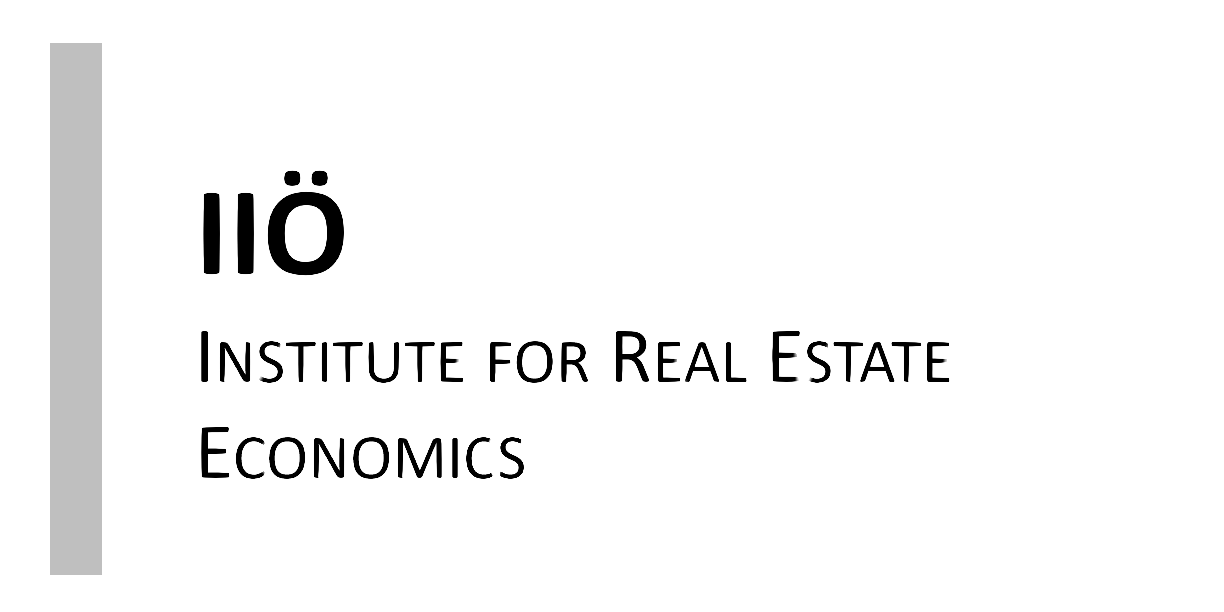A) The Global Pathways
What countries are covered?
Countries: Austria, Belgium, Bulgaria, Republic of Cyprus, Czech Republic, Denmark, Estonia, Finland, France, Germany, Greece, Hungary, Ireland, Italy, Latvia, Lithuania, Luxembourg, Malta, Netherlands, Poland, Portugal, Romania, Slovakia, Slovenia, Spain, Sweden, United Kingdom, Croatia, Switzerland, Norway, Australia, Brazil, Canada, China, Hong Kong, India, Japan, Malaysia, Mexico, New Zealand, Philippines, Singapore, South Korea, USA
What property-types are covered?
Property-types: Office, Retail Hight Street, Retail Shopping center, Retail Warehouse, Hotel, Industrial Distribution Warehouse, Healthcare, Lodges/Leisure & Recreation, Medical Office, Residential Multi-family, Residential Single-family
How does CRREM relate to the SBT initiative?
CRREM uses a transparent downscaling methodology that is based on the Sectoral Decarbonization Approach (SDA) promoted by SBTi. CRREM supports SBTi. Both initiatives are “Science-based”. A few more additional functions that CRREM offers especially for real estate include besides the carbon trajectories for specific use types and countries also the kwh pathways. CRREM also differentiates between 1.5°C and 2°C.
B) The CRREM Risk Assessment Tool
What regions are covered?
All EU member-states & UK commercial pathways are directly integrated in the tool. Nevertheless the tool can also be used outside the EU and for residential properties.
Will the tool be extended to include the global pathways?
The tool will remain EU based. However, the CRREM team has provided guidance for the factors that need to be considered if one wishes to modify the tool for use in a different region. Manual input is needed for HDD/CDD days and other data like the development of Carbon prices over time etc. The guidance can be found at https://www.crrem.eu/tool.
Will the tool include residential/multi-family property?
Pathways exist for both in the xls. Global Pathways file on www.crrem.org. The residential pathways are currently not included in the tool itself. However, the residential downscaling pathways can easily be inputted into the tool manually. A short guide is available, explaining the steps: CRREM Guide to using the Tool outside the EU
How does the CRREM tool handle incomplete data coverage?
The tool extrapolates data for “Reporting Period”, “Occupancy” and “Data coverage”. Please note: The extrapolation for months of reported data to 12 months does not occur linearly due to the corresponding relevance in which months of the year cooling or heating is effectively carried out. For more information, please refer to the tool Reference Guide available at: https://www.crrem.eu/reference-guide.
Do the retrofit assumptions focus on the operational efficiency savings?
The CRREM tool enables the input of one energetic retrofit measure for each analyzed asset over time. Retrofits might be necessary whenever the asset is not anymore compliant with the decarbonization pathway. The user can work with default data provided by the tool or make his own assumptions regarding investment costs and achieved energy savings. For more details the Reference Guide is available at: https://www.crrem.eu/reference-guide.
Also the tradeoff between embodied carbon due to the retrofit action and operational savings resulting can be analyzed in that respect. CRREM uses results from the DEEP-database as underlying default input data: https://deep.eefig.eu/.
Also the tradeoff between embodied carbon due to the retrofit action and operational savings resulting can be analyzed in that respect. CRREM uses results from the DEEP-database as underlying default input data: https://deep.eefig.eu/.
What underlying data is used for the retrofit calculations?
CRREM uses default values from DEEP (De-risking Energy Efficiency Platform) – a database of energy efficiency projects. Please visit https://deep.eefig.eu/ for more information.
What is the “basis” of the Floor area that should be used?
CRREM uses the International Property Measurement Standard (IPMS 2) – Total gross internal area (the total floor area of the asset in terms of gross internal floor area according to IPMS 2). Whole building approach used, including data from tenant space and the general area. All measurements are in meter squared. If i.e., square-foot is used, then you should convert this to meters squared and apply the covered area of the IPMS2. For further references visit: https://www.rics.org/globalassets/rics-website/media/upholding-professional-standards/sector-standards/real-estate/rics-property-measurement/rics-property-measurement-2nd-edition-rics.pdf
Should I include parking in the total area?
CRREM uses the IPMS 2. Indoor & outdoor car parking are not included in the gross internal floor area. All other outdoor area should also not be included.
Does CRREM only consider operational energy use?
Yes, CRREM only considers operational energy consumption. The approach is a whole building view including energy use from common space and tenant areas likewise. Embodied carbon of the existing structure is not regarded. However grey emissions/embodied carbon resulting from a potential energetic retrofit can be analyzed regarding its tradeoff related to the operational savings.
The whole building approach is used. Scope 1 and 2 are considered, scope 3 is only considered in regards to tenant energy use as well as embodied carbon on regards to the retrofits.
Does CRREM cover physical climate risks?
CRREM covers transitional risk, if you would like to analyse physical risk other tools are helpful (e.g., in Germany the GIS-Immo-Risk Tool).
Yes. The Tool allows for various user-defined settings, including the option to enter user-defined emission factors. Therefore, the tool enables users to apply location- or market-based EF. We recommend a location-based view.
C) CRREM & GRESB
How can I download a pre-filled CRREM excel tool from the GRESB portal?Step 1: Enter the GRESB Portal and go to the entity of interest.
Step 2: Select Assets from the box on right.
Step 3: Select the CRREM Tool tab at the top of the top of the page.
Step 4: Download the pre-filled tool.
Step 2: Select Assets from the box on right.
Step 3: Select the CRREM Tool tab at the top of the top of the page.
Step 4: Download the pre-filled tool.
GRESB does not anticipate the integration of CRREM into the Real Estate Assessment (i.e., scoring assets or portfolios on their performance in relation to the CRREM pathways in such a way that would impact their GRESB Score). However, GRESB hopes to provide other types of output that will deliver the types of CRREM-specific output that Members have expressed interest in. Material changes to the direction of standards in the GRESB Assessments are subject to engagement with the Industry via the new GRESB Foundation.
D) General Questions
Will the global pathways & CRREM tool be updated? ?
Yes. The CRREM Tool & pathways will be updated on a regular basis. We will share updates via our newsletter, the news section of crrem.eu and through our social media channels (LinkedIn / Twitter etc.). Please provide us with your email if you would like to subscribe to the newsletter.
Who can I contact for further information or feedback?
Please do not hesitate to contact us via: info@crrem.eu or crrem@iioe.at.
Does CRREM provide online seminars & tutorials?
Yes, CRREM hosts various webinars & online events (i.e., CRREM Project introduction, using the CRREM Tool & further topics such as ESG and stranding risks in real estate). Please contact us if you are interested in participation or would like to request CRREM to host a specific online event.
The “Global Scientific and Investors Committee” (GSIC) membership will enable you to provide valuable input into the continuous development of the project. All GSIC members provide support to the decarbonisation of the real estate industry as well as adding to the robustness and credibility of the project outputs. Please contact us if you would like to join the CRREM GSIC Committee.